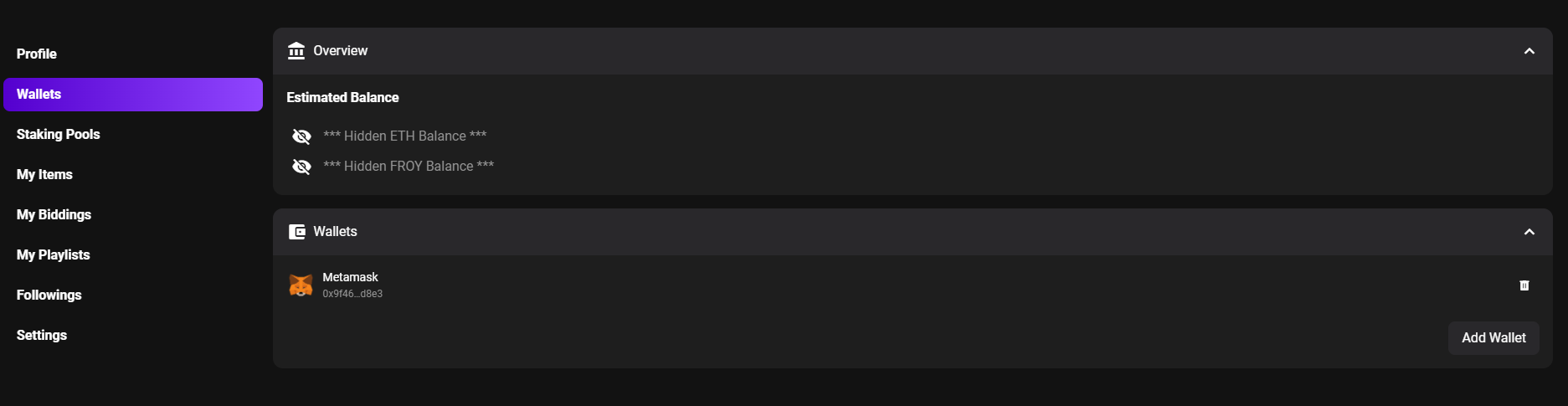Guide to create and link the wallet (Metamask)
Metamask is required on this step, please install it first in your browser and reload your browser or your mobile device.
Wallet will be used as your identity in most of our features, so please choose your wallet carefully.
In the first version, your wallet must have ETH (for gas fee) to make all features work correctly.
In the top right header, you can the wallet directly through the button Add Wallet;
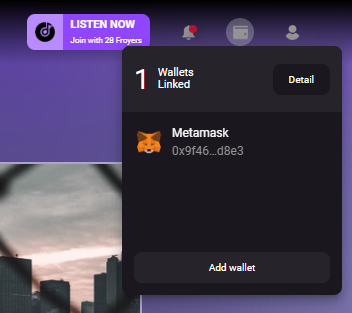
or you can go though the Profile > Wallet detail and add it.